
Depending on your location, Google Adsense might need to verify your identity using information like your name, address, or date of birth. You might also need to provide to Google Adsense with a copy of your ID or proof of address. Google Adsense do this to confirm it's you and protect you from fraud. Note that if you are required to do this, you won't be asked to verify your address via PIN until after you've successfully verified your identity. For more information about identity verification, see the Google payments Help Center.
For example, you might need to verify your identity to receive payment from Google Adsense. When this happens, your Google Adsense Account will have a temporary payment hold placed on it until Google Adsense have confirmed your identity.
How to verify your identity?
To submitting your documents here are some tips on successfully submitting your documents:
Know before verify your identity
The email notification and in-account notification that you receive will detail the steps that you must complete to verify your identity for each Google Ads account.
If you are an organisation:
Your 'Account type' in your Google Ads payments profile must be 'Organisation' before submitting your information. You can check your 'Account type' in your Google Ads payments profile via the 'Settings' page for 'Billing and Payments'. If your 'Account type' is 'Individual', but you need to verify as an organisation, contact Goggle Adsense before starting the verification process.- If you are not a payments admin, you’ll have the option to send an email notification to the payments admin(s) on the account to ask them to finish verification.
- You need to submit registration documents that include your organisation’s legal name, location, registration number and a document to verify yourself.
- The name and location on the payments profile must match exactly your name and location on any documents that you submit. If the name doesn’t match, change the payments profile name to your organisation name.
If you are an individual:
The 'Account type' in your Google Ads payments profile must be 'Individual' before submitting your information. If your 'Account type' incorrectly shows as 'organisation', contact Goggle Adsense before starting the verification process.
The name and location on the payments profile must match exactly your name and location on any documents that you submit. If the name doesn’t match, make sure to edit your payments profile.
Official documents accepted as proof of identity
To protect the security of your account and make it easier for Google Adsense to find account-specific details, you may be asked to provide ID when you communicate with Google. Collecting this information allows us to verify that the personal information you’ve provided is correct.
- Capture the entire document, the photo should be readable and in focus.
- Keep your image free of reflections and glare.
- Incomplete or obstructed documents or dark or blurry photos won't be accepted.
- Uploading documents or photos other than your ID may result in account suspension.
Acceptable or Supported document types of ID:
Government issued ID card: The image must display your payee name and mailing address as they appear in your AdSense account.
- Passport
- Driver's license
- National identity card
Identity Verification Process
- Sign in to your account and follow the instructions on your "Payments" page.
- In AdSense, click Payments and then Verification check. In AdMob, click Payments.
- Now you will get notification "Your payments are currently on hold. Action is required to release payment." Right next to it, you will see the button of ACtion, click on it.
- Now click on the verify now button.
- Now the Verify your identity box will open in front of your secreen, in which click on the Begin verification button.
- Now enter your name in the legal name, for which you are going to submit passport or national id or driving license or other government issued id.
- Now upload your document.
- After uploading the document click on the next button.
- Now here you will ask for address, postal code, town and state, which should be same as per your uploaded document and payment profile. Now fill your address correctly because AdSense will also send you the PIN on this address.
- Now after filling your address click on submit button.
OR

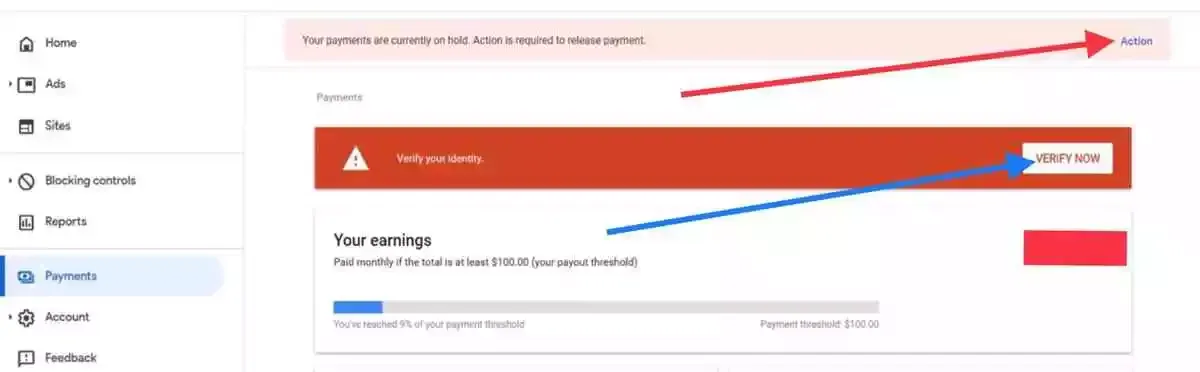
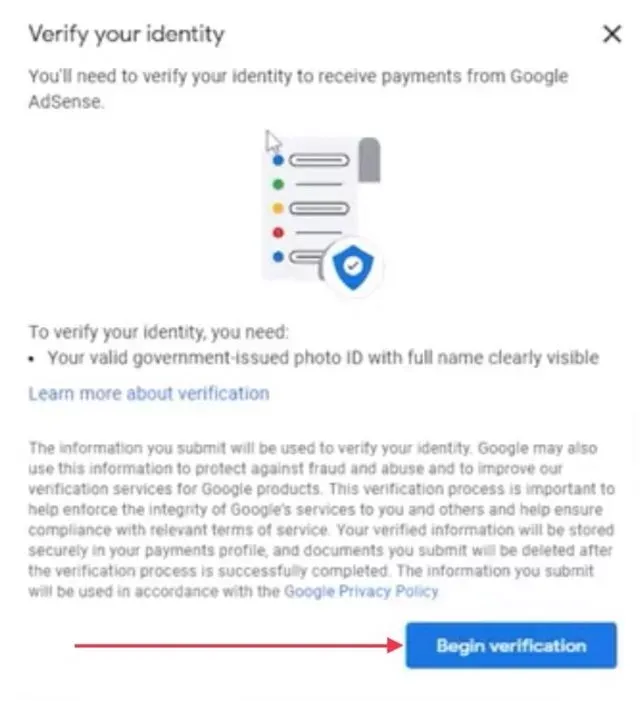
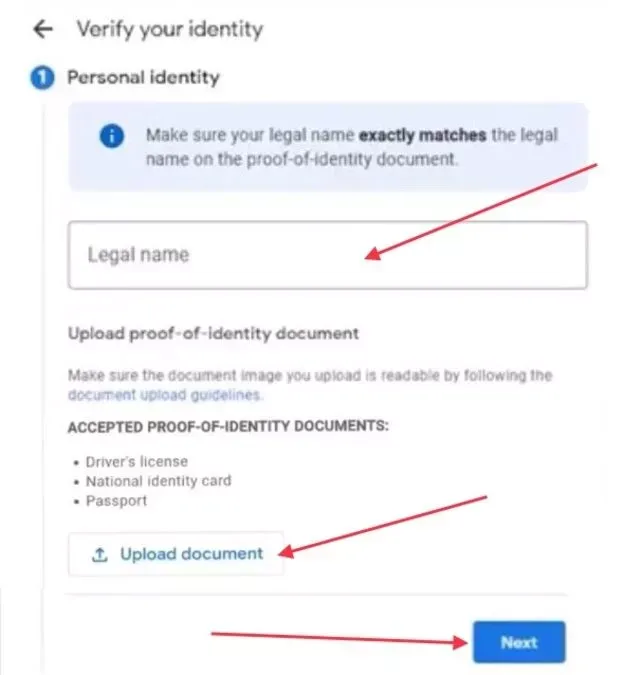
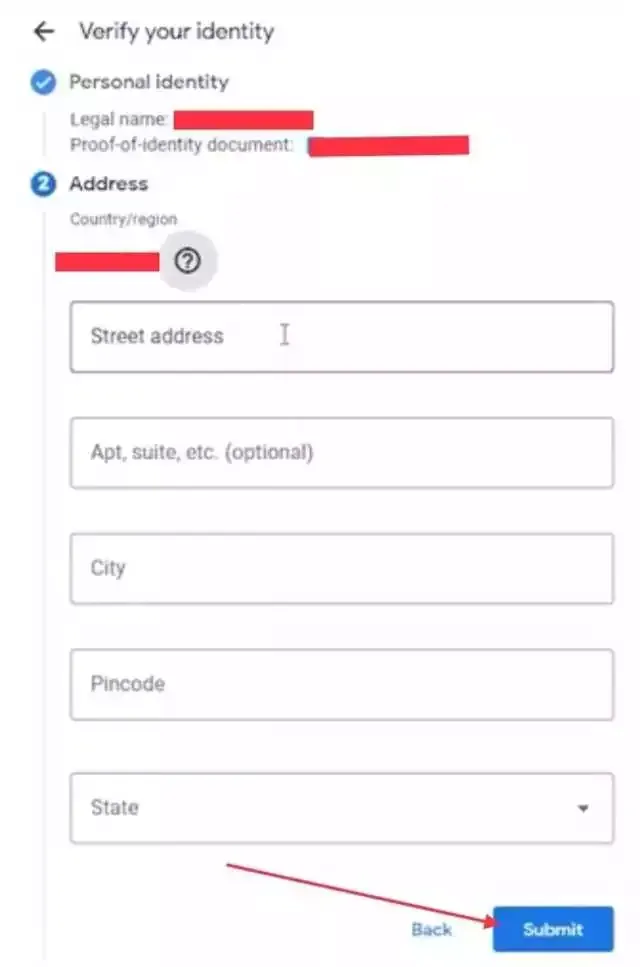
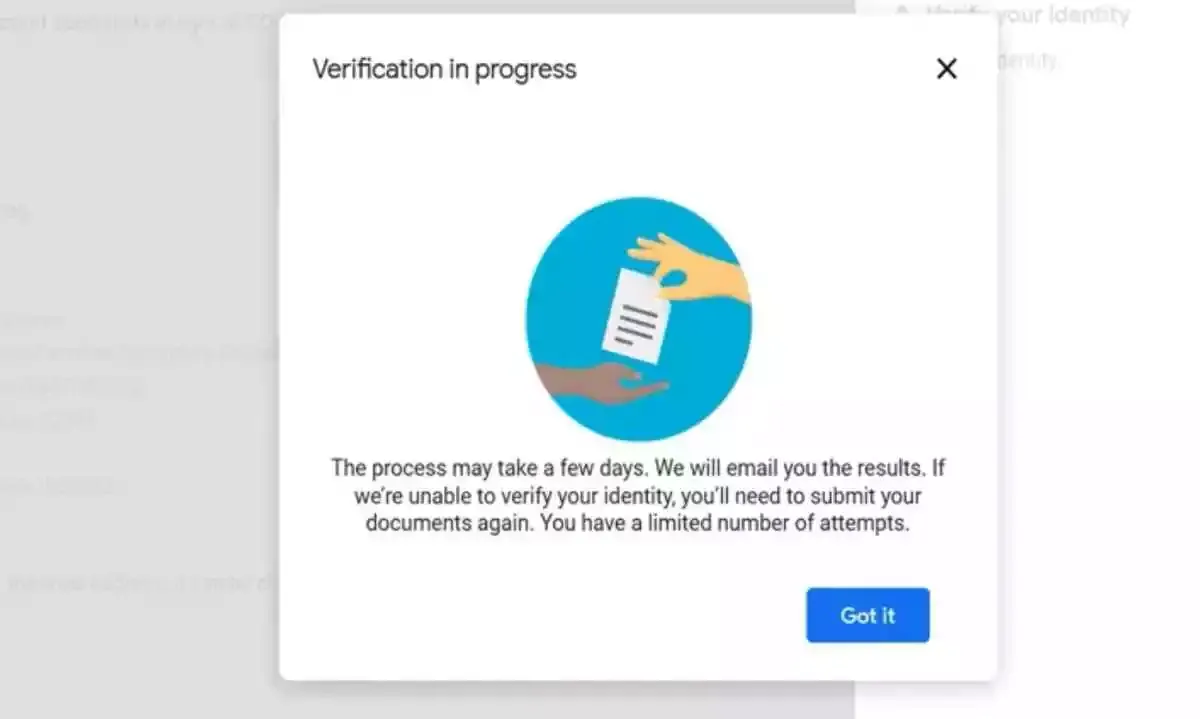
Google will review your application and send you an email notification about your advertiser identity verification status. You can check your verification status in 'Settings' under 'Billing and payments' in your Google Ads account. If you are a manager account user, you can check the Identity verification page to see the status of all your accounts.
If Google Adsense can't verify your identity
Bank statement, telephone bill or rent receipt: If the postal address in your account is different from the address displayed on your ID card, or your ID does not provide information about your mailing address, you can also confirm your address by providing an image of a bank statement, telephone bill or rent receipt displaying your payee name and postal address as it appears in your AdSense account.
Sometimes Google Adsense are unable to verify your identity from the documents you provide, for example, if your documents are blurry or unreadable. Google Adsense will let you know if this happens and invite you to resubmit. To prevent abuse, Google Adsense only allow a limited number of verification attempts. If you've reached your limit, use Google Adsense Identity verification troubleshooter to find out what steps to take next. Note that Google Adsense won't be able to remove the payment hold on your account until Google Adsense have verified your identity.
If AdSense can’t verify your identity
Sometimes AdSense is unable to verify your identity from the documents you provide, for example, if your documents are blurry or unreadable. AdSense will let you know if this happens and invite you to resubmit. To prevent abuse, AdSense only allows a limited number of verification attempts.
If you’ve reached your limit, use AdSense Identity verification troubleshooter to find out what steps to take next. Note that AdSense won’t be able to remove the payment hold on your account until AdSense has verified your identity.
Why your ID wasn’t accepted and how to fix the issue
The name on the document doesn’t match the name on your profile
Check that the name in your account is written correctly. If there’s a mistake, make sure you change the name in your account before you resubmit your ID.
The country of the document doesn’t match the country on your profile
AdSense can only verify IDs that match the country in your payments profile. If you have a valid ID that matches your account name but was issued in a different country to the country in your payments profile, please use AdSense Identity verification troubleshooter.
The document submitted was invalid
Submit a valid document issued by a government institution. AdSense accept passports, driver’s licenses, or national identity cards.
The type of document submitted is not supported
Submit one of the following documents that the AdSense system will accept: passport, driver’s license, or national identity card.
Your business information could not be verified
Check that the business name in your account matches the name in your official registration documents. If there’s a mistake, make sure you change the business name in your account before you resubmit your ID.
Did you register your AdSense account as a “business” by mistake? Learn how to check or change your AdSense account type.
Your business address could not be verified
Check that the business address in your account matches the address in your official registration documents. If there’s a mistake, make sure you change the address in your account before you resubmit your ID.
Part of the document was not visible
Make sure you capture the entire document. Your image should be readable, in focus, and free from reflections and glare.
The document was poorly lit and not readable
Take a new photo of your document. Your image should be readable, in focus, and free from reflections and glare.
There was reflection or glare on the document
Take a new photo of your document. Your image should be readable, in focus, and free from reflections and glare.
The photo of the document was blurry
Take a new photo of your document. Your image should be readable, in focus, and free from reflections and glare. Make sure you capture the entire document.
The photo of the document was too small
Take a new photo of your document. Your image must be large enough for us to clearly read your name and address.
The document was expired or not current
Submit a different government-issued document with a valid expiry date. AdSense accept passports, driver’s licenses or national identity cards.
The document could not be verified
Submit a valid government-issued document. Note that uploading documents or photos other than your ID may result in account suspension.
