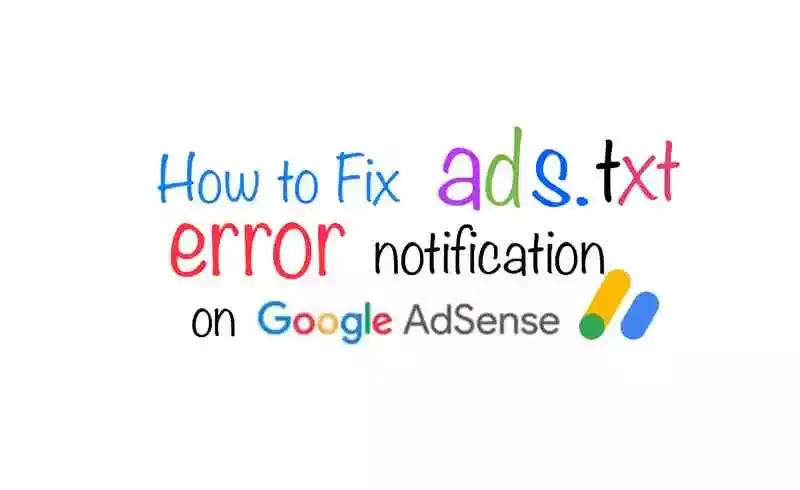
For every publisher, advertisements are a key source of revenue. Similarly, on Blogger.com Platform, various advertising companies allows to place ads on your blogs, but it is equally crucial to check the authenticity of the ads that are being displayed on your site. Verifying the authenticity of advertisements can be made through Ads.txt files. To avoid frauds or viruses, Ads.txt aims to secure both the publisher and the advertiser from any unavoidable circumstance. If you are blogger and you are facing ads.txt error message warning issue in google adsense account then this post is for you. In this article, we will describe step by step in details how to fix ads.txt error notification message issue on your Google Adsense Account?.
What is ads.txt?
Ads.txt is a file that publishers are adding to their website to prevent domain spoofing and eliminating Ad inventory fraud from online ads in Google network.
The “Ads.txt” file carries information about different advertiser networks which are authorized by the website owner, and these advertisers or ad companies can show their ads on your website. The idea behind using ads.txt file is to avoid placement of fraud and false ad placements from unknown sources. Ads.txt file helps buyers in choosing authentic sellers and publishing authentic ads on their blog, website or any publishing medium.
Ads.txt file is available in google adsense, doubleclick, Ads Exchange. When an Adsense publisher has ads.txt error problem, then this kind of warning shows in Adsense account for them.
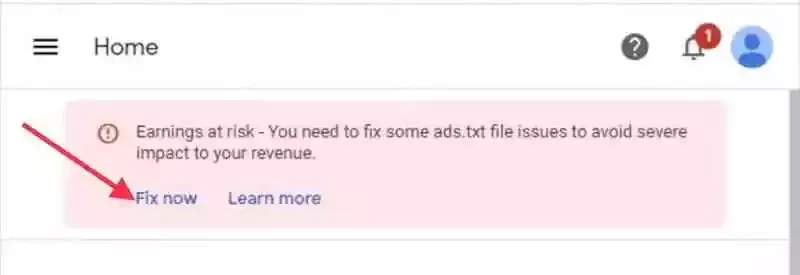
In Screenshot I can clearly see the red bar that reads If we will not fix the issue ads.txt error message then our adsense earnings will have a bad impact. That's why it is necessary to fix it.
Why To Use an Custom ads.txt File?
Ads.txt or Authorized digital seller is an IAB (Interactive Advertising Bureau) initiative that ensures ad inventory is sold by only authorized sellers.It's a technological advancement tool that is protecting digital ad market by bad players who are working on arbitrage (buying low-quality slot and publishing on the premium content website). In this tutorial, we will describe you how to fix ads.txt notification on your adsense account by implementing ads.txt file on your blog using Blogger.com.
Create your own Ads.txt file
You can have authority to control who is allowed to sell ads on your website by creating your own ads.txt file. Create a text file (.txt) Including this line -
google.com, pub-1234567890×××××, DIRECT, f08c47fec0942fa0
replace pub-1234567890××××× with your publisher ID
How To Add created ads.txt File in Blogger
- Sign in to Blogger Dashboard - The first thing that you need to do is to add ads.txt file in your blog is to sign in to your Blogger dashboard. draft.blogger.com. The sign in process requires entering your Gmail account and password.
- Select the blog - If you own more than one blog, then select the one where you want to add an ads.txt file
- Search Preferences - In the third step, after selecting blog, you need to go to search preferences under settings
- Select Monetisation - Now under monetisation, you will find an option to enable custom ads.txt file for your blog. Just click edit and then select yes option to enable custom ads.txt
- Select Monetisation to add ads.txt file blogger yes.
- After enabling your ads.txt file, a text box will appear, copy the created ads.txt settings from your third-party monetization platform (Google Adsense) and paste it into the text box to link your ad monetizer with blogger.
- Once everything is done, click save changes.
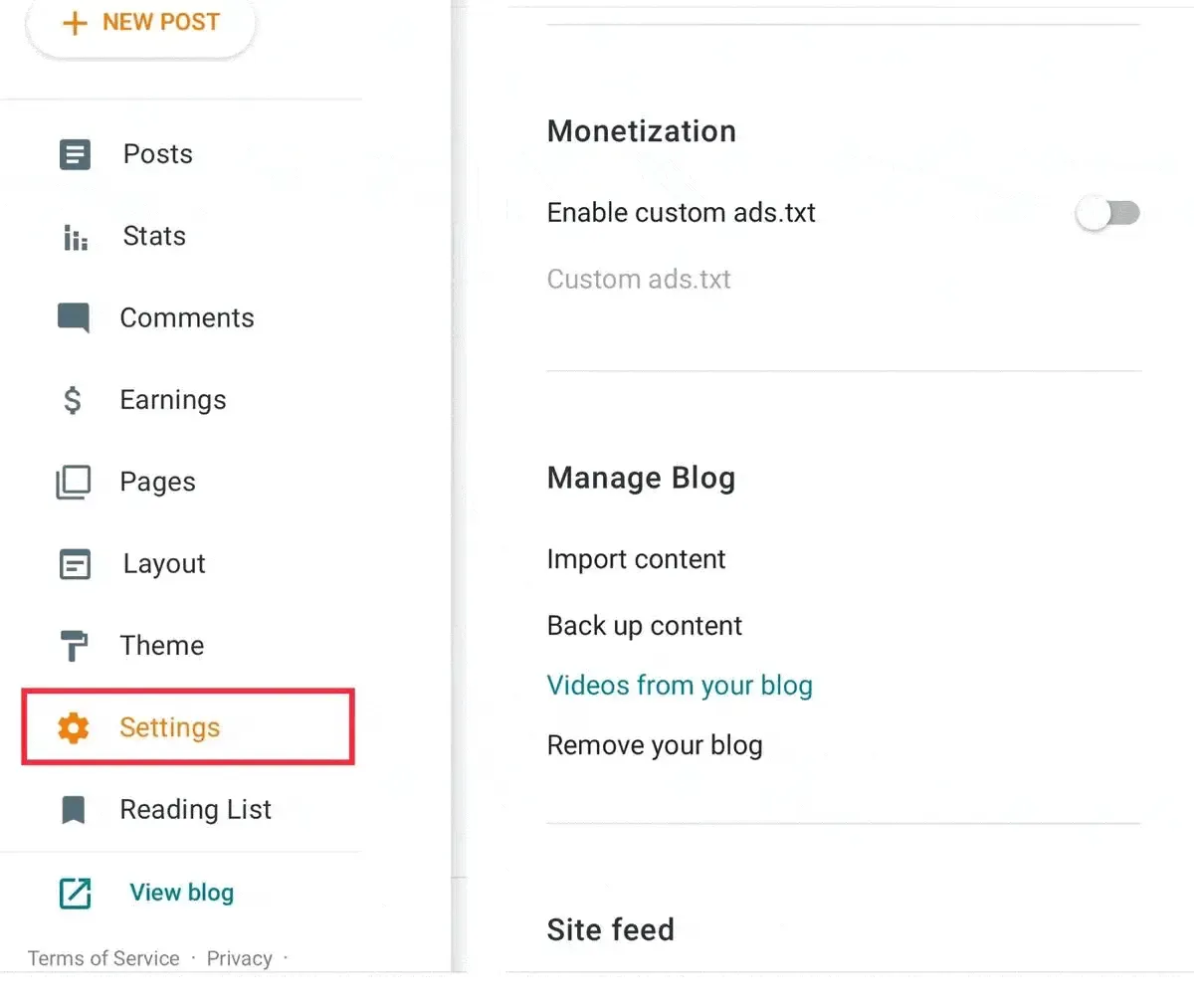
That's it your ads.txt file is now live on your blog and fixed your ads.txt on your google adsense account. You can visit you ads.txt file by going to www.merobloggingtips.com/ads.txt. Note: Do not forget to replace www.merobloggingtips.com with your domain name.
If you have followed our instruction carefully, you will be able to see your advertiser's accounts or information that you added in your ads.txt file.
We hope this tutorial has benefited you in learning how to add an ads.txt file in blogger Blogspot. Let us know what are your impressions on adding an ads.txt file on your blog.
